Exporting Address Data
You can download existing Address data in two different formats using Craft's "Export" feature.
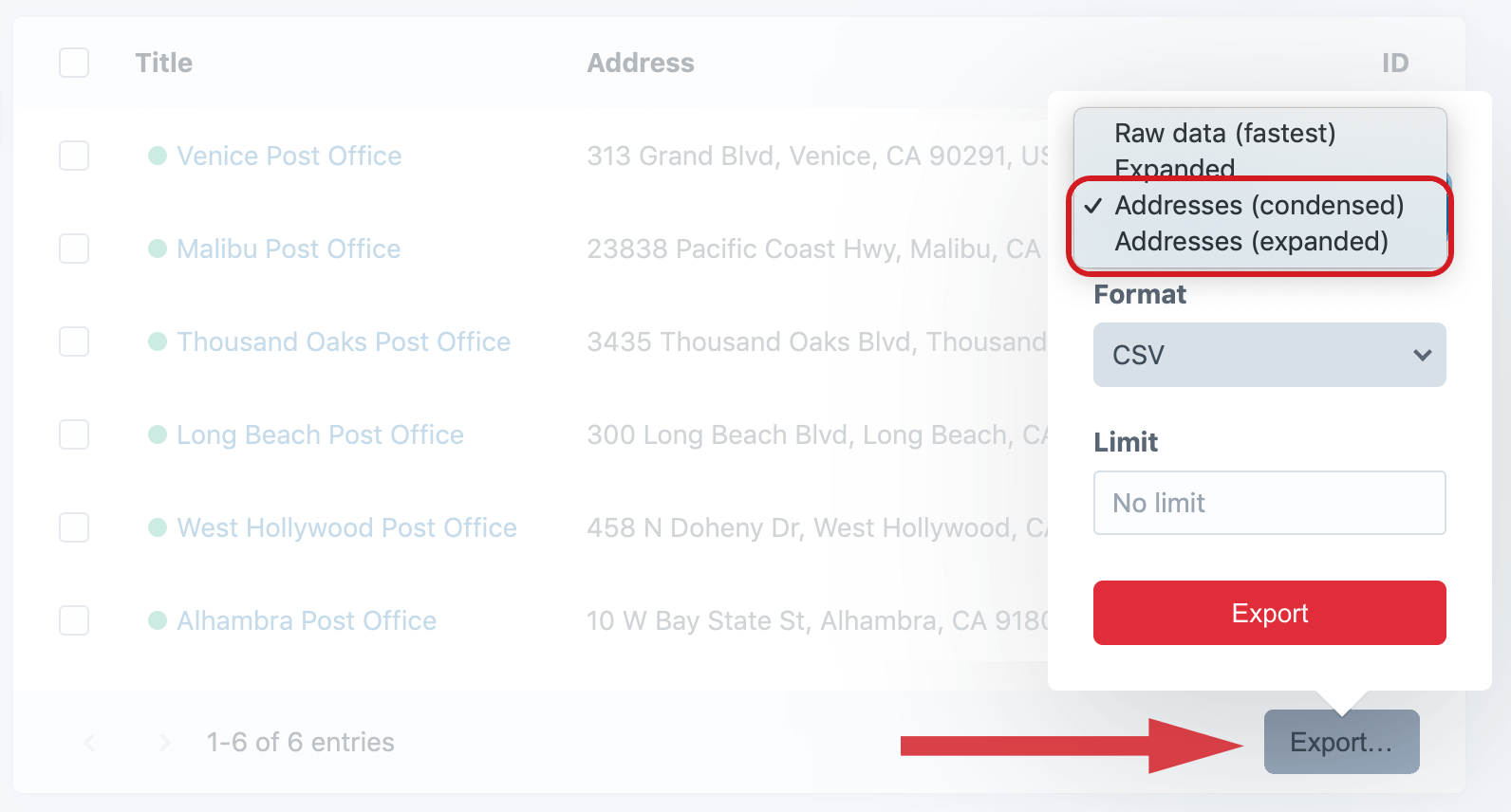
# When exporting "condensed" Addresses...
Each Address will show a compact string in a single column.

# When exporting "expanded" Addresses...
Each Address will be split across multiple columns. Each subfield (and coordinates) will be separated into their own individual columns.
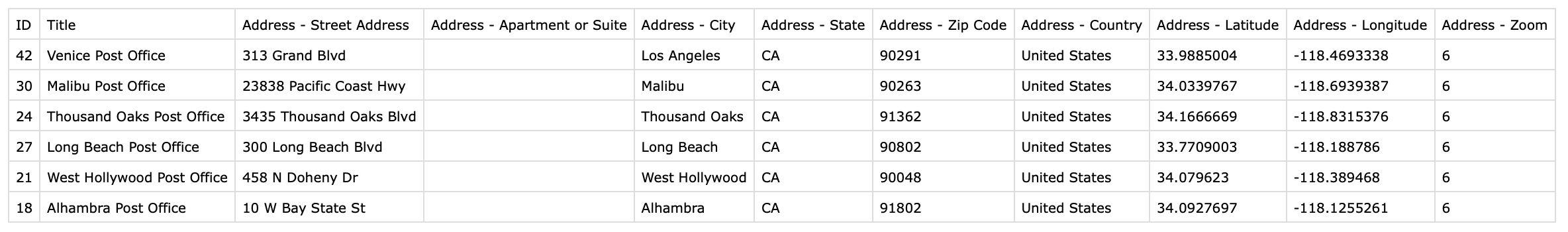
Combining with other data
In order to combine Address data with other field data, create two separate exports:
- Get the Address data using one of the "Addresses" exports.
- Get the field data via a standard element export ("Raw data" or "Expanded").
After exporting both files separately, you will need to merge the data elsewhere with a separate tool.