Locations with the Same Address
When multiple locations share the same address (ie: two doctors in the same medical building), there can be some confusion about how to display them on a map. If you were to draw separate markers for each address, one marker would be covering the other.
Admittedly, it's a tricky problem to solve. There may be not be a perfect solution, so here is an imperfect one...
# 1. Use an info window
If you're worried about overlapping markers, you may already be using info windows on your map. It's likely that the info window was a clue you had a problem with overlapping markers in the first place.
Use the info window to display all relevant information about a given address. You can use the address to determine which other businesses share the same coordinates.
# 2. List all matching locations
Within the context of the info window, find and list all matching locations. This means that each info window may show more than one location (if they share the same coordinates).
To get all locations with matching coordinates, the example below uses the subfields option.
# Example
Here's a sample info window, listing multiple businesses with the same address...
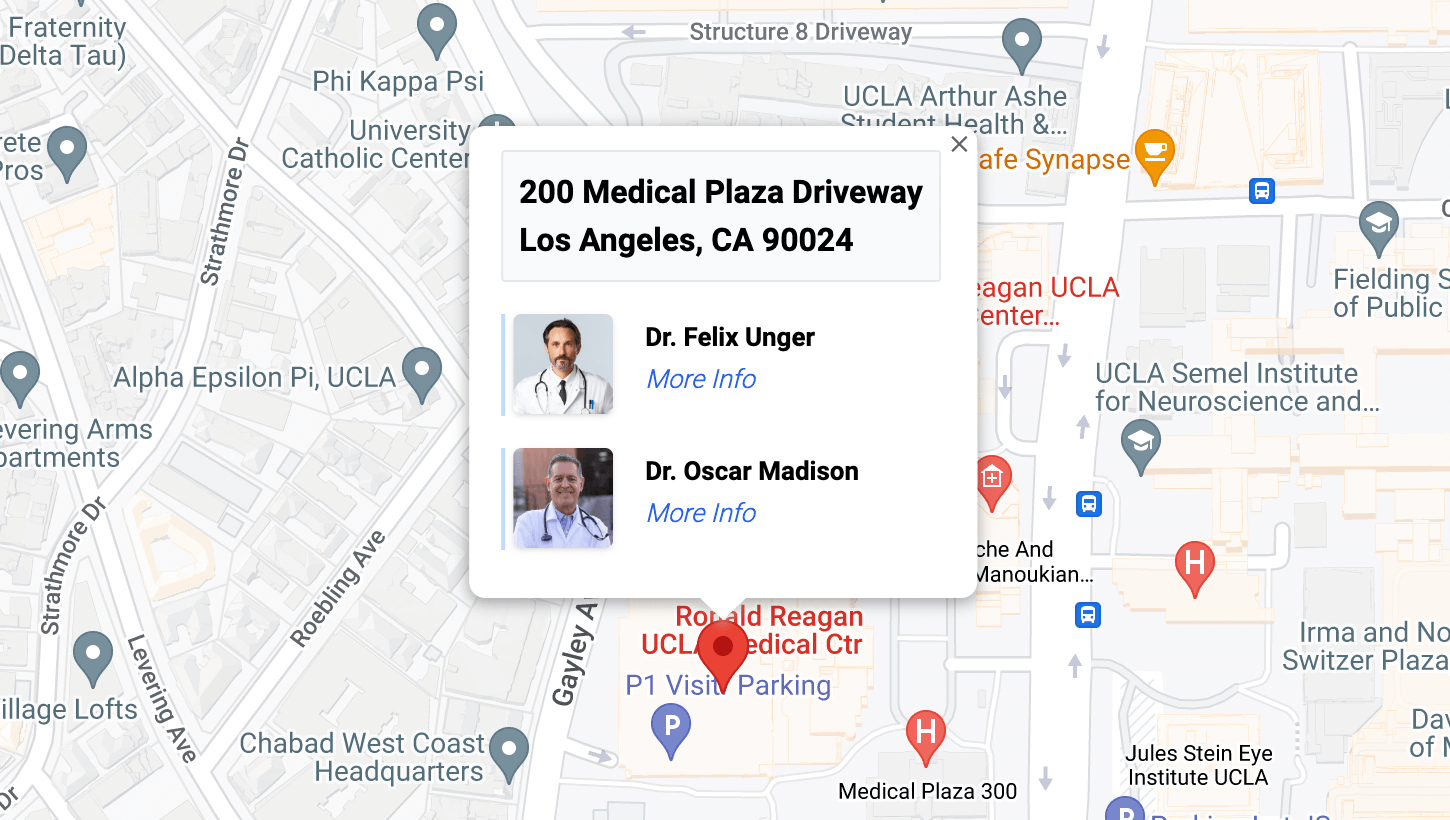
{# Filter by subfields matching existing coordinates #}
{% set options = {
'subfields': {
'lat': entry.myAddressField.lat,
'lng': entry.myAddressField.lng
}
} %}
{# Get all entries with these exact coordinates #}
{% set addressMatches = craft.entries.myAddressField(options).all() %}
{# Display the common shared address #}
<div>{{ entry.myAddressField.multiline }}</div>
{# Loop through entries at this address #}
{% for addressEntry in addressMatches %} {# don't override `entry`! #}
<div>
<div>{{ addressEntry.title }}</div>
<div><a href="{{ addressEntry.url }}">More Info</a></div>
</div>
{% endfor %}