Troubleshooting
# Logging to the browser console
When a dynamic map is rendered on the page, the progress may be logged in the browser console...
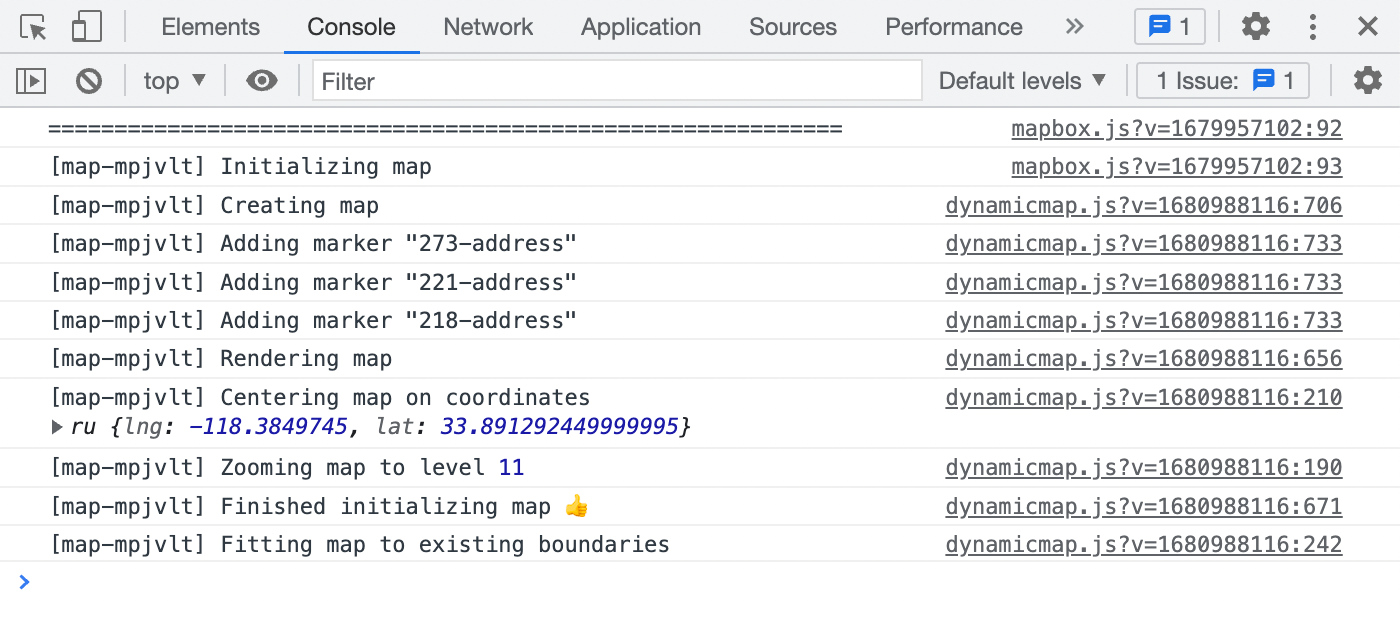
It's worth noting that this behavior only occurs when both of the following are true:
- Craft's
devMode(opens new window) is enabled. - The plugin's
enableJsLoggingis enabled.
Enable devMode
With devMode enabled, you will see a much more detailed output in the JavaScript console each time a map is rendered. If you haven't already, we highly recommend enabling the devMode config setting (opens new window) while building your maps.
Disable logging entirely
If you don't want the logging to be visible at all (even with devMode enabled), you can use the enableJsLogging config setting to disable console logging entirely.
← Popups