Settings Page
In order to access the settings, log in to your control panel and visit Settings > Spoon.
You will see a list of all existing Matrix fields...
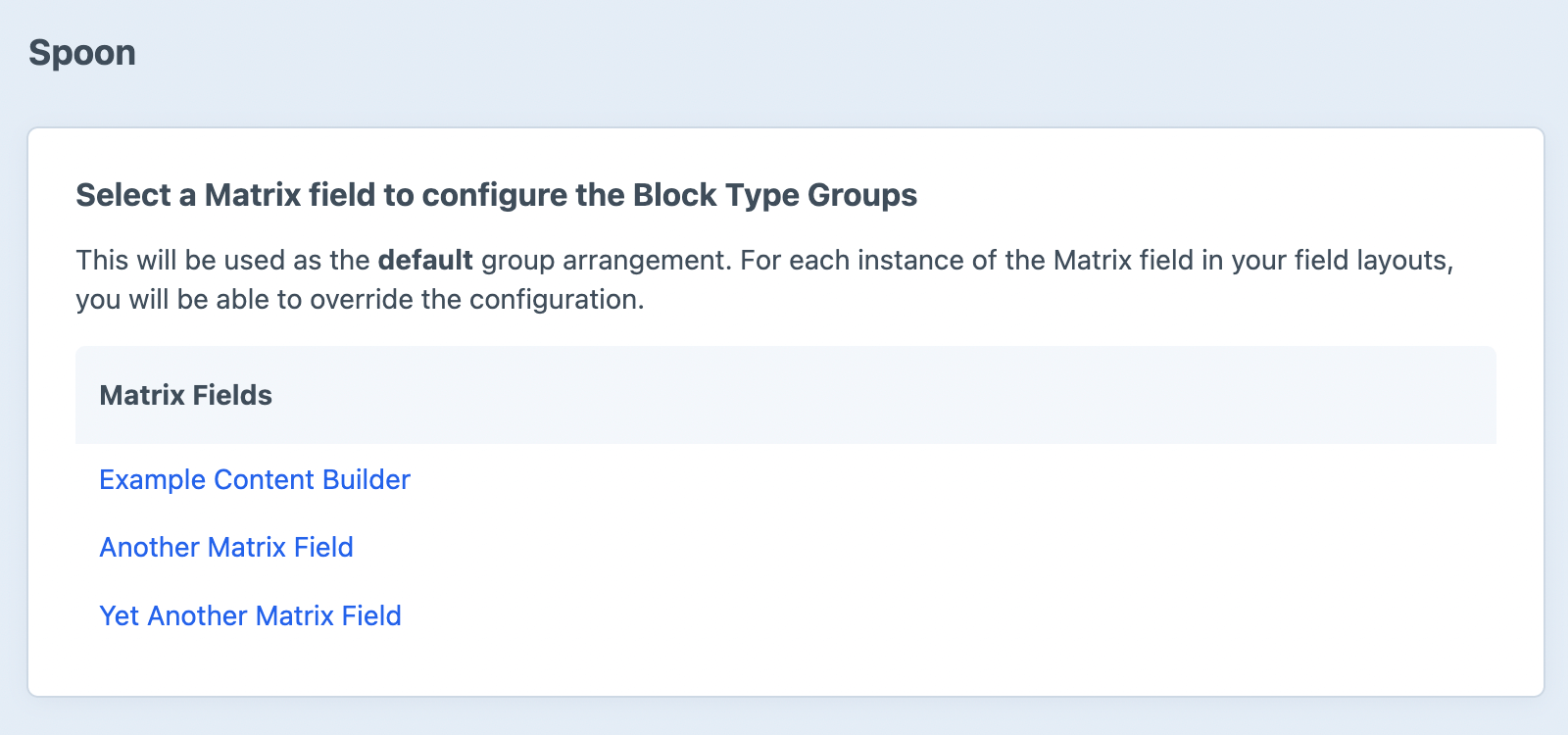
This is where you will manage the block group & tab configuration for each of your Matrix fields. These will be considered the main (default) field configurations.
# Managing Block Groups
On the Spoon settings page, click the Matrix field you would like to manage. You'll be able to organize its blocks into logical Matrix Block Groups.
# Managing Block Tabs
Once you've organized your block groups, click on the gear icon for the block you would like to manage. This will open another modal, in which you'll be able to manage the Matrix Block Tabs.
# Overriding Main Configs
In addition to the default configs, you can optionally override each config for separate field layouts (for example, individual Entry Types).