Converting from Google Maps
# Importing Address Data
Converting from an "Address (Google Maps)" field to an "Address (Mapbox)" field is relatively straightforward... simply switch the field type on the field's settings page.
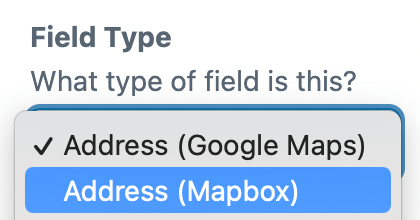
Once you have saved the field as an "Address (Mapbox)" field, all data associated with that field will automatically be imported into the Mapbox plugin.
# One Field at a Time
When you update a single field, only the data for that specific field will be converted. Each Address field will need to be updated individually.
Field Configuration Not Included
The field's settings will not be ported, only the field's existing data will be transferred over.
You may still want to configure the Mapbox field to your liking, it will not automatically reflect how you had it configured with Google Maps.
# Deploying to Production
When deploying to a production environment, you'll most likely be using Project Config (opens new window) to keep all of your configuration settings in sync. Don't worry, there will be little (or no) action required on your part.
All relevant Address data will be converted once your Project Config changes are applied.