Matrix Block Groups
# Description
When configuring a Matrix field with the Spoon plugin, the first step is to organize the block types into logical groups. Those block types will then be available from within a group...
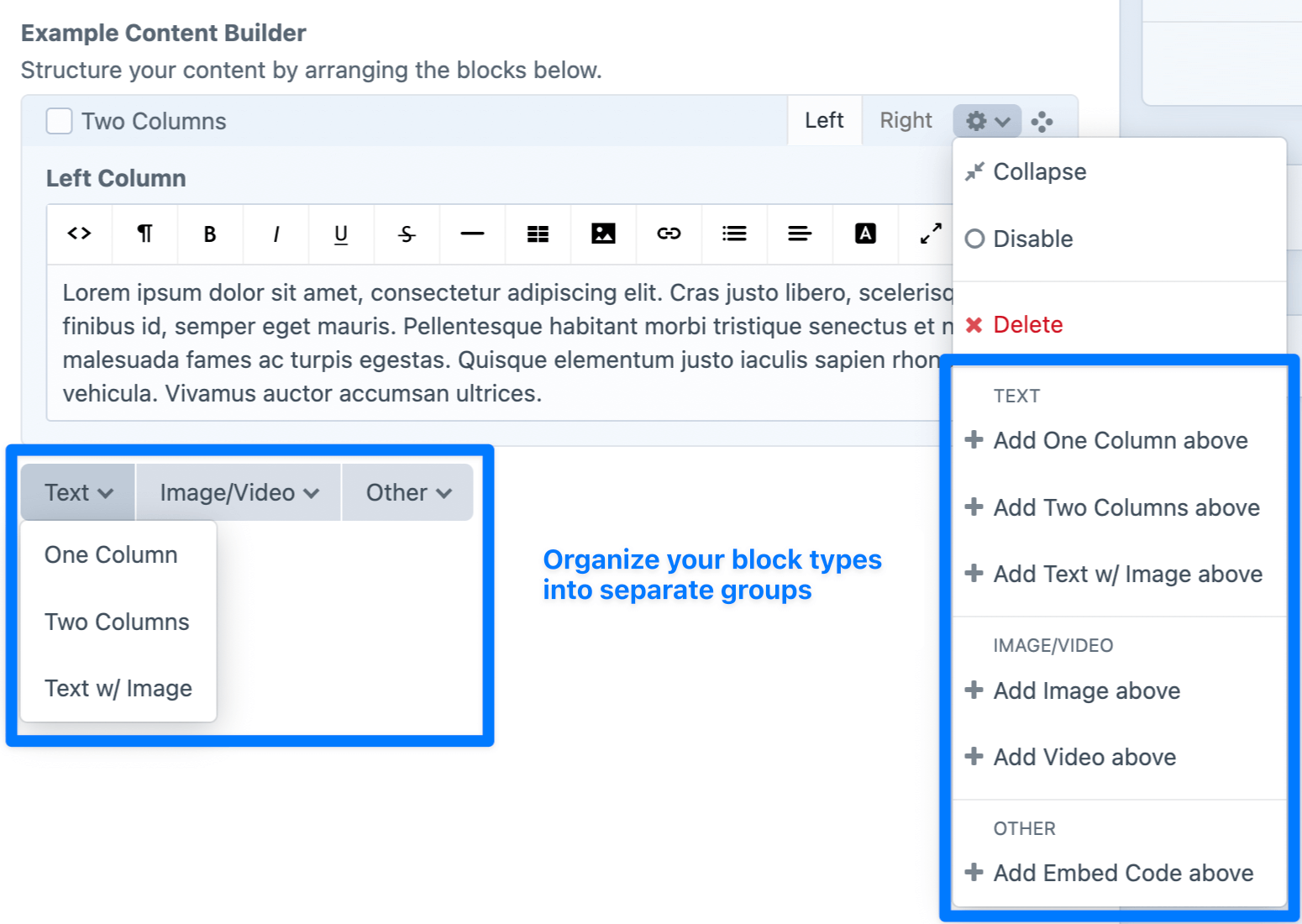
Nested Settings Menu Display Mode
If preferred, you can switch the grouping to a nested display mode...
# Configuration
You can manage the block group settings of each Matrix field by going to the Settings > Spoon page.
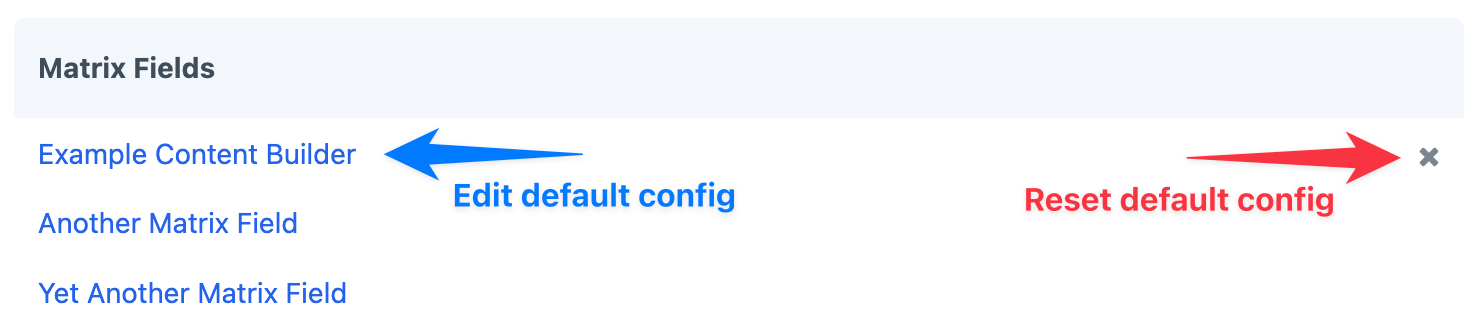
Select any existing Matrix field to organize its block types into groups.
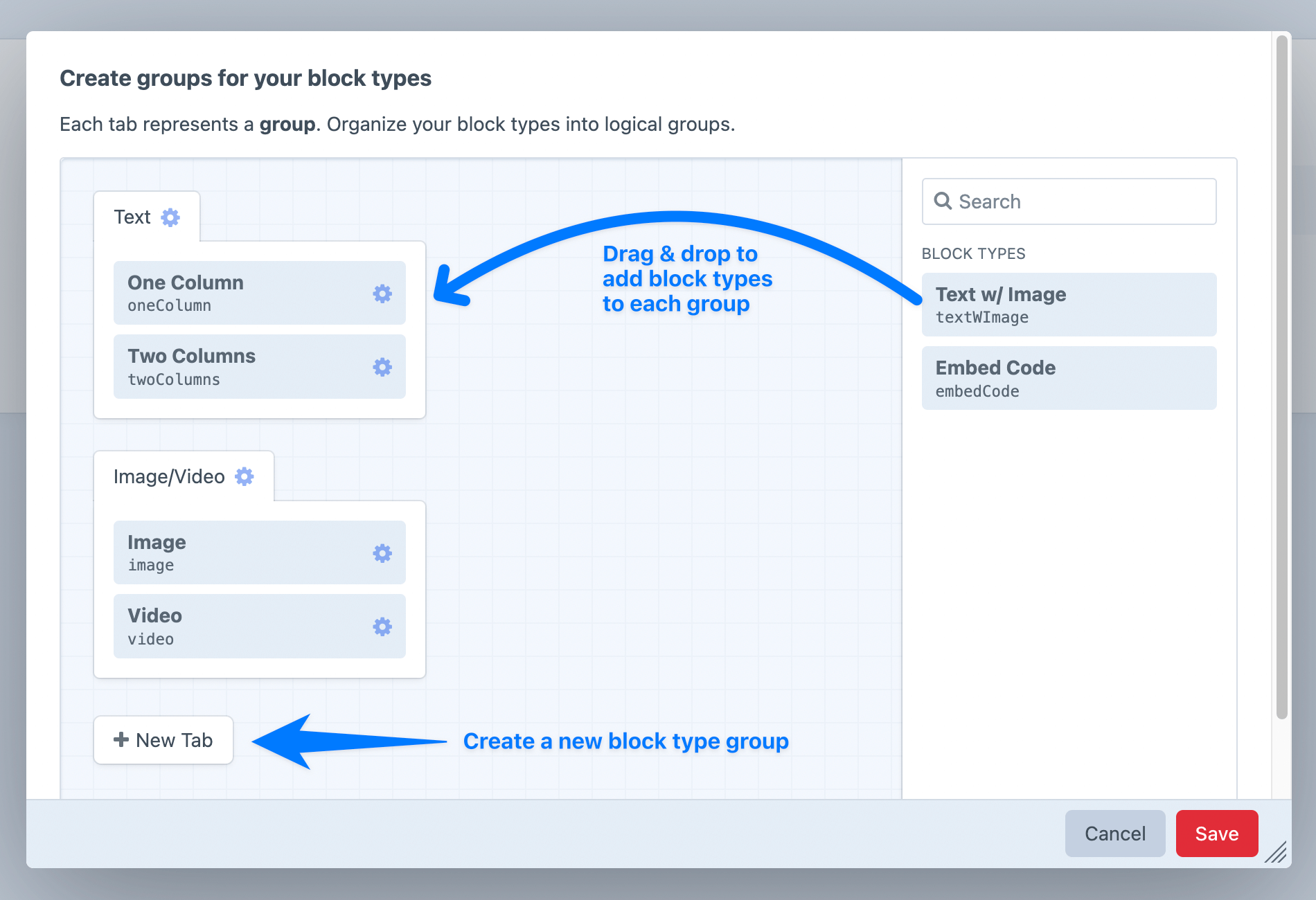
Once you have created some block type groups, you'll then be able to manage the Matrix block tabs.