Map Debug Page
Smart Map has been replaced by Google Maps
Please install the Google Maps plugin instead. ➡️
As of February 2021, the Smart Map plugin has been completely rebuilt and replaced with the new Google Maps plugin for Craft CMS. For more details, see here...
The documentation below is for historical reference only.
If you are taking advantage of the automatic location detection built into Smart Map, then accuracy is probably important to you. You will want to know exactly where the website thinks you are, and occasionally you may even need to send a link for this tool to another user.
This is when the map debug page comes in handy...
http://yourwebsite.com/map/debug/
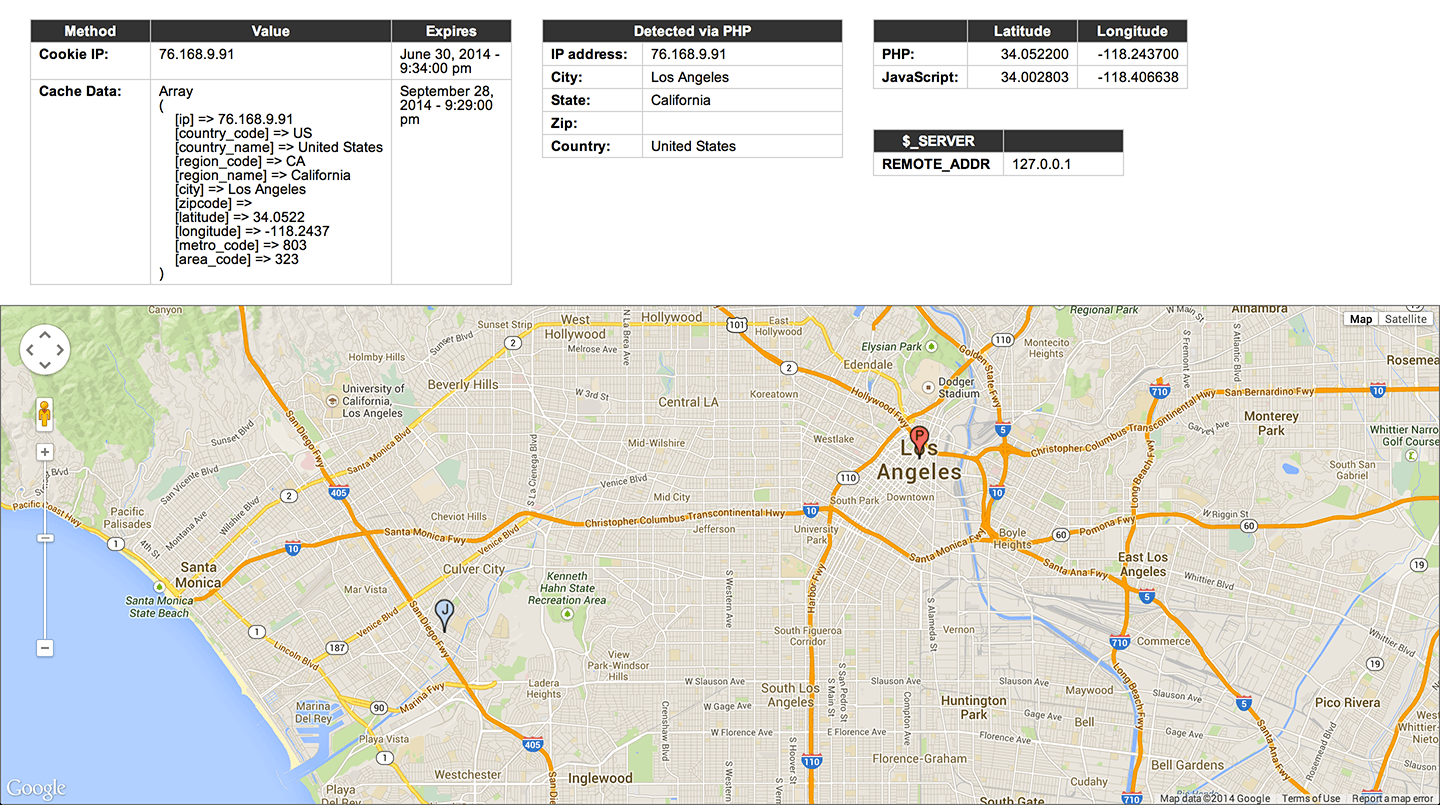
Changing the debug path
In some circumstances, you may want to change the path to your debug page.
- Login to the Control Panel
- Visit Settings > Plugins
- Scroll to Plugin Debug Page
- Change
- Save